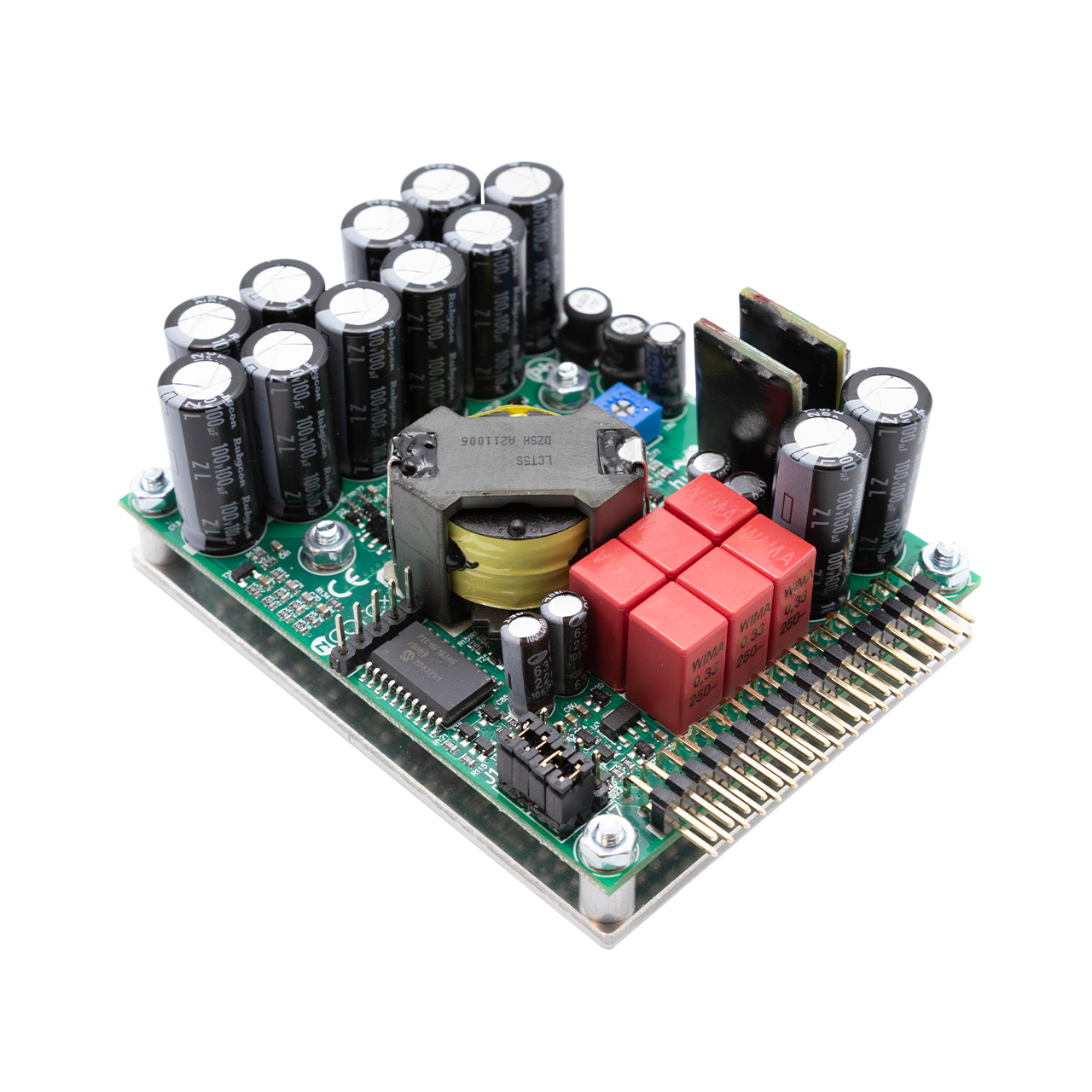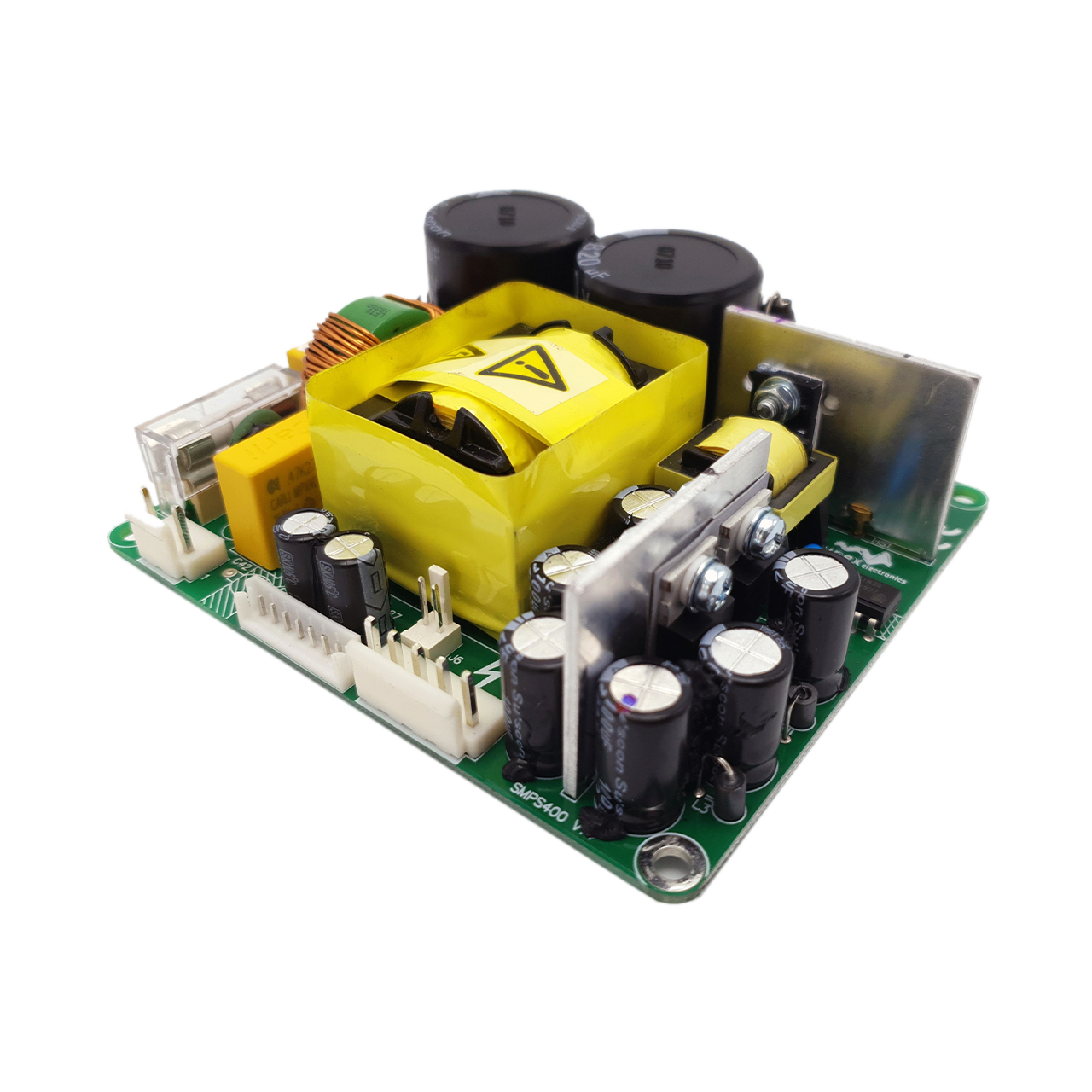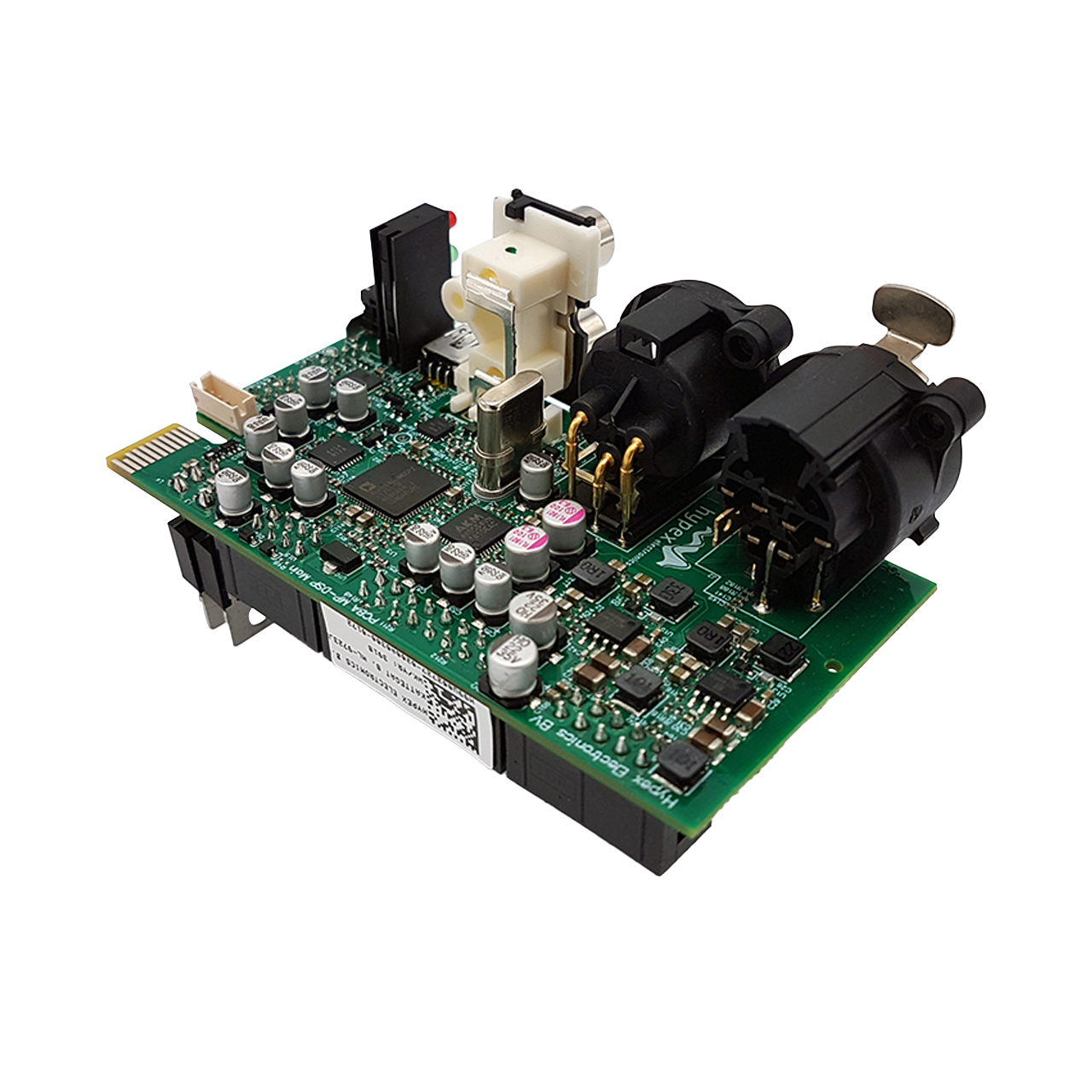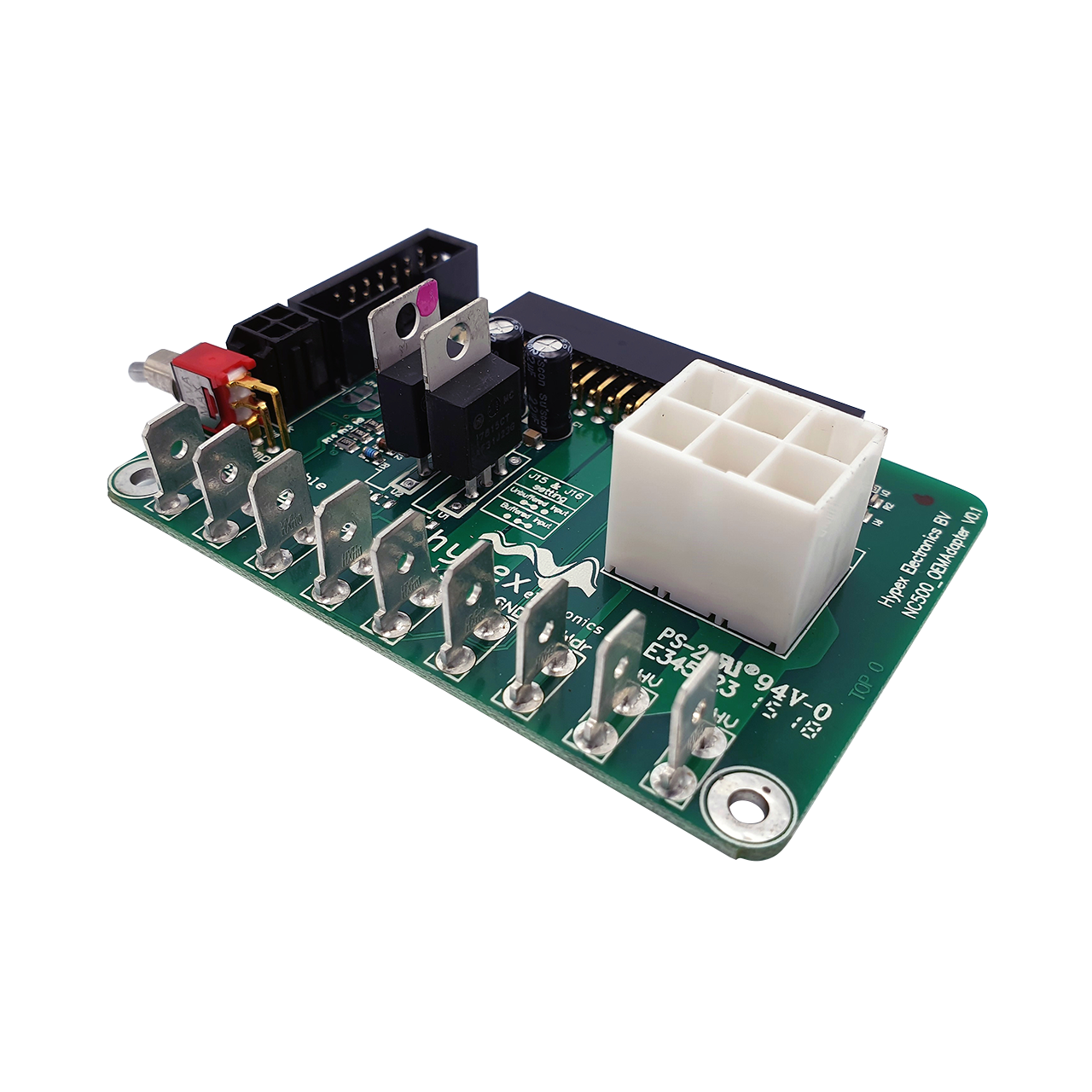Hypex at your service
How to upload a filter to my Fusion amp?
Open HFD on your PC and connect your PC with the Fusion Amp. Open Filter design and choose “File” -> “New Fusion Amp” if you now choose “load filter to DSP” a unity filter will be uploaded. If you desire a different filter, please refer to the HFD manual.
https://www.hypex.nl/FAQ-Hypex/Fusion-Amp-Family/How-to-upload-a-filter-to-my-Fusion-amp